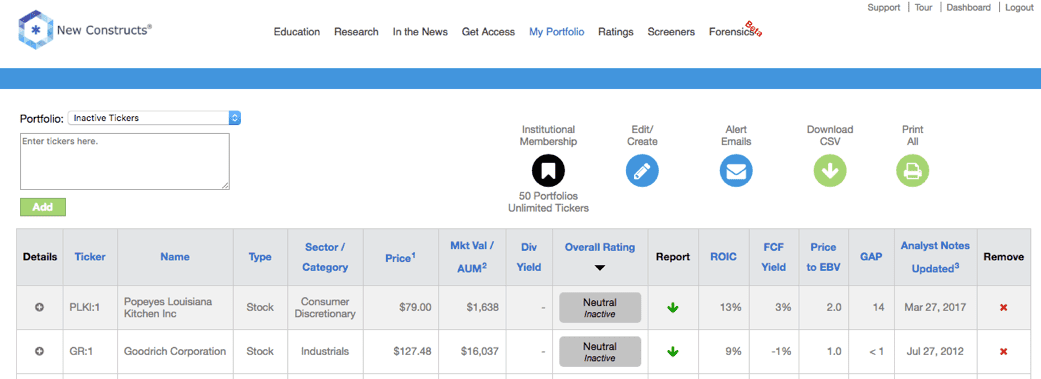We’ve added inactive tickers to our coverage universe. Inactive tickers are companies we have covered in the past but are no longer operating, due to any number of reasons such as acquisition or bankruptcy. The inclusion of inactive tickers in our research offerings gives clients more insight into more companies.
How To View Inactive Tickers
When a stock goes inactive, its ticker will be changed from ABCD to ABCD:1. The number after the ticker is increased each time a new stock goes inactive with that ticker. For example, if another company with ticker ABCD goes inactive, it would be displayed as ABCD:2.
The inactive ticker stays in the portfolio of any user who held it on the My Portfolio page at the time it went Inactive. We will add an Analyst Note that the stock is inactive and provide the last trading date and share price. Client’s will notice an inactive ticker’s rating box will be grayed out as well. See Figure 1 for an example of an inactive ticker on the My Portfolio page.
Figure 1: Inactive Tickers on the My Portfolio Page
Sources: New Constructs, LLC
Institutional clients receive additional access to inactive ticker research. They can:
- Add them to portfolios
- Search and filter for them in the stock screener
- Include them in search results from the Dynamic Data Screener
- Access our valuation and DCF models for them
- The forecast scenario will begin with the year the company stopped trading. Click here for an example of the DCF model for inactive tickers.
For a list of all inactive tickers currently under coverage, click here and head to the “Inactive Stocks” tab.
If you have any questions, please contact us at support@newconstructs.com.