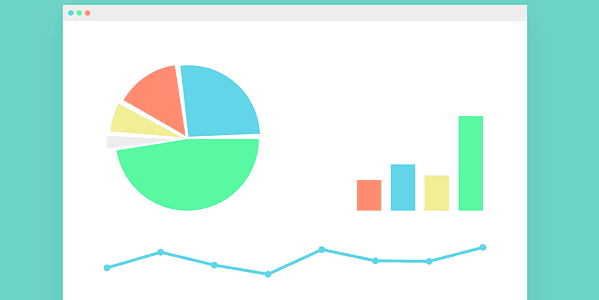We’re excited to announce that all members get access to our Excel Add-in at no additional charge. Work with our data in the comfort of your own models. Create custom dashboards, tables, and charts using our superior data.
Gold, Platinum, and Pro members get:
- Full access to our Reference Datasets: Coverage and Datapoints
- Access to our Overall Rating, Component Ratings, Reported Fundamentals, and Adjusted Fundamentals endpoints for any securities in your portfolio*
- 10,000 data requests per month. Requests are counted as follows: 1 datapoint, for 1 security, for 1 time period = 1 data request. Requests reset on the first of the month.
* Because our API only refreshes once per day, tickers added to your portfolio will not be availed for Excel Add-in or API request until the next day.
Unlimited and Institutional members get:
- Full access to our Reference Datasets, Coverage and Datapoints
- Full access to our Overall and Component Ratings, Reported Fundamentals, Adjusted Fundamentals, and Sector functions
- 10,000 data requests per month. Requests are counted as follows: 1 datapoint, for 1 security, for 1 time period = 1 data request. Requests reset on the first of the month.
For additional details, including installation instructions, and code samples, etc.:
Get API Key Needed to Get Data Through our Excel Add-in:
To get an API key:
- Login to your account here.
- Visit the Excel Add-in installation page.
- From the installation page, – click the “Request a Key” button in the Authentication section. (see image below)
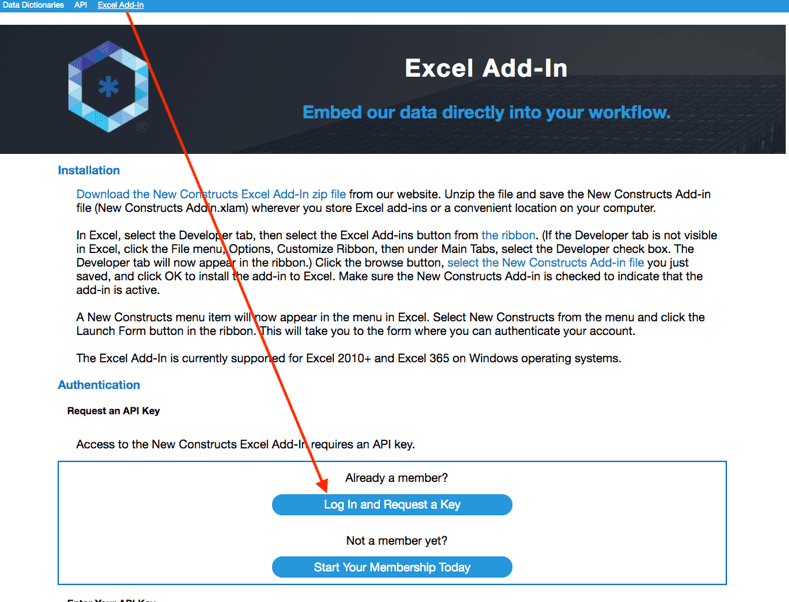
a. Upon successful request, you will see the message “Thanks for requesting a key! Your request is being processed; we’ll email you as soon as your key is ready, normally within 24 hours.” See image below.
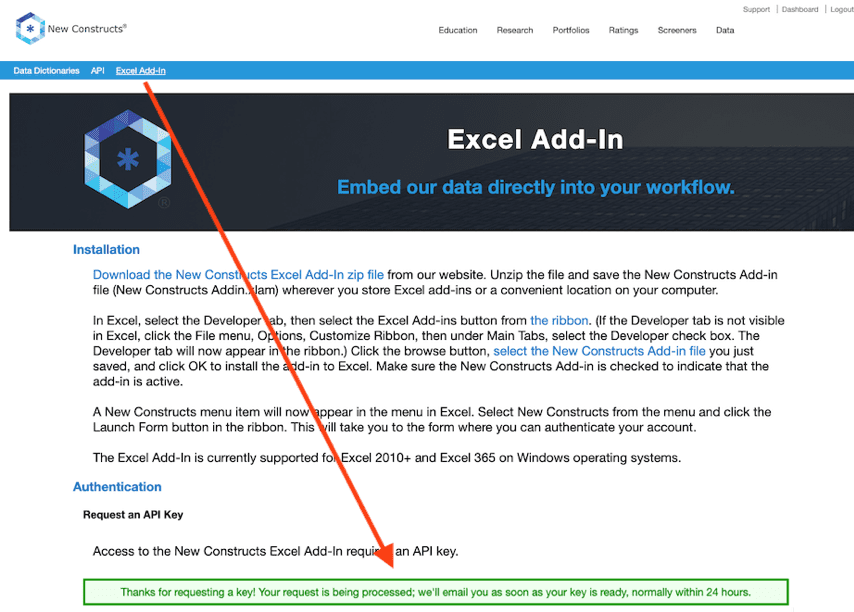
b. Return visits to this page while your request is being processed will display the following message: “Thanks for requesting a key! Your request is being processed; we’ll email you as soon as your key is ready, normally within 24 hours.”
4. When your API key request has been processed (in ~24 hours) you’ll receive an email with your API key and links to the Excel Add-in and API documentation. See image below for an example of the email.
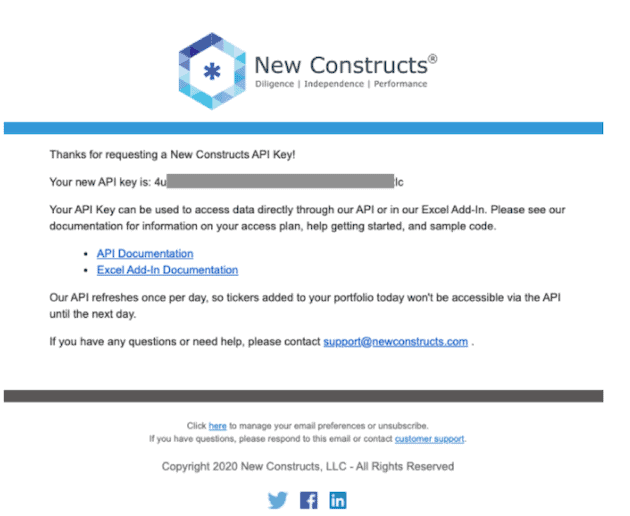
5. Once you’ve received your API key via email, you can get it any time by logging in and returning to the installation page in step 2 to find your API key in the Authentication section.
6. You are now ready to use our Excel Add-in.
7. For installation instructions, a video demo, code samples, and more: Excel Add-in Documentation
Please contact us at support@newconstructs.com with any questions.
This article originally published on May 15, 2020.
Disclosure: David Trainer, Kyle Guske II, and Matt Shuler receive no compensation to write about any specific stock, style, or theme.
Follow us on Twitter, Facebook, LinkedIn, and StockTwits for real-time alerts on all our research.